|
Mybatis属于半自动ORM,在使用这个框架中,工作量最大的就是书写Mapping的映射文件,由于手动书写很容易出错,我们可以利用Mybatis-Generator来帮我们自动生成文件,它能够帮我们自动生成相应的实体类、Dao接口以及映射文件。 1.Eclipse中安装mybatis generator插件 mybatis generator下载地址:https://github.com/mybatis/generator/releases 第一步:下载Mybatis Generator插件将features和plugins这2个文件夹放到eclipse的安装目录下面,重启后eclipse即可。
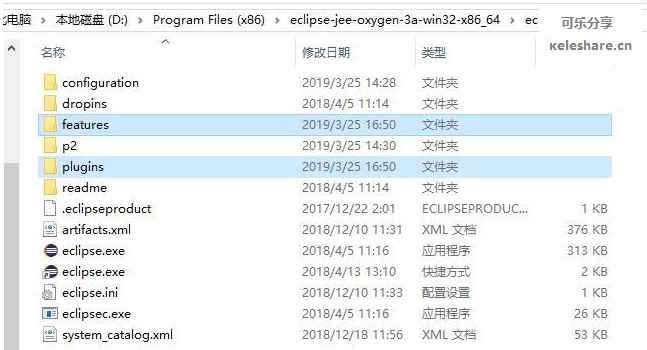
第二步:验证是否配置成功,在线配置也是这么验证的,菜单File=>new=>others,输入Mybatis出现如下图标就代表配置成功了。
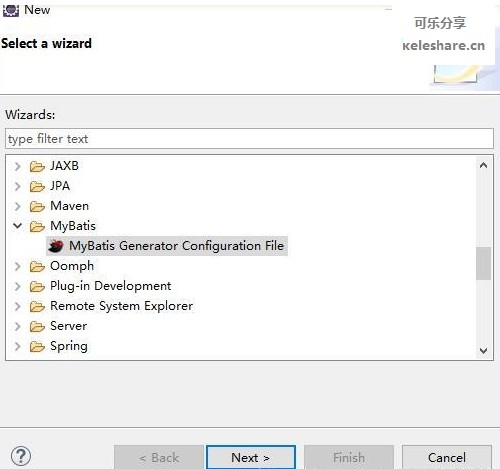
2.配置使用 mybatis generator 选中项目=>右键=》New=》other=》选择如上图所示=》Next=>Finish
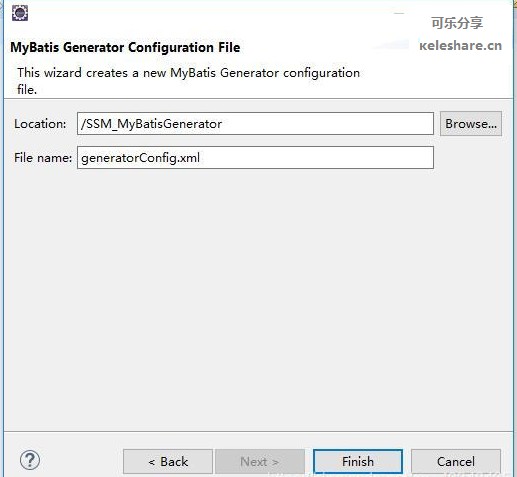
然后会生成一个generatorConfig.xml文件,配置该文件,如下: - <?xml version="1.0" encoding="UTF-8"?>
- <!DOCTYPE generatorConfiguration PUBLIC "-//mybatis.org//DTD MyBatis Generator Configuration 1.0//EN" "http://mybatis.org/dtd/mybatis-generator-config_1_0.dtd">
- <generatorConfiguration>
- <!--数据库驱动-->
- <classPathEntry location="E:\eclipse-workspace\FrameStudy\SSM_MyBatisGenerator\WebContent\WEB-INF\lib\mysql-connector-java-5.1.6-bin.jar"/>
- <context id="mysql">
- <!--设置去除自动生成的注释-->
- <commentGenerator>
- <property name="suppressDate" value="true"/>
- <property name="suppressAllComments" value="true"/>
- </commentGenerator>
- <!--数据库链接地址账号密码-->
- <jdbcConnection driverClass="com.mysql.jdbc.Driver" connectionURL="jdbc:mysql://localhost:3306/emps" userId="root" password="">
- </jdbcConnection>
- <javaTypeResolver>
- <property name="forceBigDecimals" value="false"/>
- </javaTypeResolver>
- <!--生成Model类存放位置-->
- <javaModelGenerator targetPackage="com.ssmdemo.model" targetProject="SSM_MyBatisGenerator\src">
- <property name="enableSubPackages" value="true"/>
- <property name="trimStrings" value="true"/>
- </javaModelGenerator>
- <!--生成映射文件存放位置-->
- <sqlMapGenerator targetPackage="ssmdemo.mapping" targetProject="SSM_MyBatisGenerator\src">
- <property name="enableSubPackages" value="true"/>
- </sqlMapGenerator>
- <!--生成mapper类存放位置-->
- <javaClientGenerator type="XMLMAPPER" targetPackage="com.ssmdemo.mapper" targetProject="SSM_MyBatisGenerator\src">
- <property name="enableSubPackages" value="true"/>
- </javaClientGenerator>
- <!--生成对应表及类名-->
-
- <table tableName="employee" domainObjectName="Employee" enableCountByExample="false" enableUpdateByExample="false" enableDeleteByExample="false" enableSelectByExample="false" selectByExampleQueryId="false"></table>
-
- </context>
- </generatorConfiguration>
选择generatorConfig.xml文件=>右键=》Run As =>Run mybatis Generator,然后它就会自动帮我们生成相应的实体类、Dao接口、实体类映射文件。
EmployeeMapper.xml
- <?xml version="1.0" encoding="UTF-8"?>
- <!DOCTYPE mapper PUBLIC "-//mybatis.org//DTD Mapper 3.0//EN" "http://mybatis.org/dtd/mybatis-3-mapper.dtd">
- <mapper namespace="com.ssmdemo.mapper.EmployeeMapper">
- <resultMap id="BaseResultMap" type="com.ssmdemo.model.Employee">
- <id column="eid" jdbcType="INTEGER" property="eid" />
- <result column="cid" jdbcType="INTEGER" property="cid" />
- <result column="name" jdbcType="VARCHAR" property="name" />
- <result column="height" jdbcType="REAL" property="height" />
- <result column="weight" jdbcType="REAL" property="weight" />
- </resultMap>
- <sql id="Base_Column_List">
- eid, cid, name, height, weight
- </sql>
- <select id="selectByPrimaryKey" parameterType="java.lang.Integer" resultMap="BaseResultMap">
- select
- <include refid="Base_Column_List" />
- from employee
- where eid = #{eid,jdbcType=INTEGER}
- </select>
- <delete id="deleteByPrimaryKey" parameterType="java.lang.Integer">
- delete from employee
- where eid = #{eid,jdbcType=INTEGER}
- </delete>
- <insert id="insert" parameterType="com.ssmdemo.model.Employee">
- insert into employee (eid, cid, name,
- height, weight)
- values (#{eid,jdbcType=INTEGER}, #{cid,jdbcType=INTEGER}, #{name,jdbcType=VARCHAR},
- #{height,jdbcType=REAL}, #{weight,jdbcType=REAL})
- </insert>
- <insert id="insertSelective" parameterType="com.ssmdemo.model.Employee">
- insert into employee
- <trim prefix="(" suffix=")" suffixOverrides=",">
- <if test="eid != null">
- eid,
- </if>
- <if test="cid != null">
- cid,
- </if>
- <if test="name != null">
- name,
- </if>
- <if test="height != null">
- height,
- </if>
- <if test="weight != null">
- weight,
- </if>
- </trim>
- <trim prefix="values (" suffix=")" suffixOverrides=",">
- <if test="eid != null">
- #{eid,jdbcType=INTEGER},
- </if>
- <if test="cid != null">
- #{cid,jdbcType=INTEGER},
- </if>
- <if test="name != null">
- #{name,jdbcType=VARCHAR},
- </if>
- <if test="height != null">
- #{height,jdbcType=REAL},
- </if>
- <if test="weight != null">
- #{weight,jdbcType=REAL},
- </if>
- </trim>
- </insert>
- <update id="updateByPrimaryKeySelective" parameterType="com.ssmdemo.model.Employee">
- update employee
- <set>
- <if test="cid != null">
- cid = #{cid,jdbcType=INTEGER},
- </if>
- <if test="name != null">
- name = #{name,jdbcType=VARCHAR},
- </if>
- <if test="height != null">
- height = #{height,jdbcType=REAL},
- </if>
- <if test="weight != null">
- weight = #{weight,jdbcType=REAL},
- </if>
- </set>
- where eid = #{eid,jdbcType=INTEGER}
- </update>
- <update id="updateByPrimaryKey" parameterType="com.ssmdemo.model.Employee">
- update employee
- set cid = #{cid,jdbcType=INTEGER},
- name = #{name,jdbcType=VARCHAR},
- height = #{height,jdbcType=REAL},
- weight = #{weight,jdbcType=REAL}
- where eid = #{eid,jdbcType=INTEGER}
- </update>
- </mapper>
EmployeeMapper.java
- package com.ssmdemo.mapper;
- import com.ssmdemo.model.Employee;
- public interface EmployeeMapper {
- int deleteByPrimaryKey(Integer eid);
- int insert(Employee record);
- int insertSelective(Employee record);
- Employee selectByPrimaryKey(Integer eid);
- int updateByPrimaryKeySelective(Employee record);
- int updateByPrimaryKey(Employee record);
- }
Employee.java - package com.ssmdemo.model;
-
- public class Employee {
- private Integer eid;
-
- private Integer cid;
-
- private String name;
-
- private Float height;
-
- private Float weight;
-
- public Integer getEid() {
- return eid;
- }
-
- public void setEid(Integer eid) {
- this.eid = eid;
- }
-
- public Integer getCid() {
- return cid;
- }
-
- public void setCid(Integer cid) {
- this.cid = cid;
- }
-
- public String getName() {
- return name;
- }
-
- public void setName(String name) {
- this.name = name == null ? null : name.trim();
- }
-
- public Float getHeight() {
- return height;
- }
-
- public void setHeight(Float height) {
- this.height = height;
- }
-
- public Float getWeight() {
- return weight;
- }
-
- public void setWeight(Float weight) {
- this.weight = weight;
- }
|
 |Archiver|手机版|小黑屋|可乐分享,站长交流
( 苏ICP备2024109924号 )|网站地图
|Archiver|手机版|小黑屋|可乐分享,站长交流
( 苏ICP备2024109924号 )|网站地图